
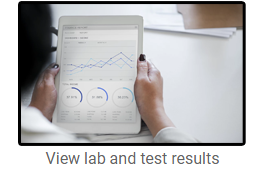

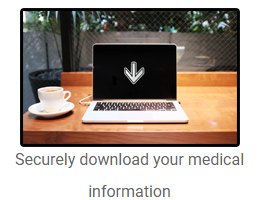
Patient Portal Tips And Tricks
The Patient Portal is an online service that provides patients secure access to their health information. Various features may be available on the portal at your practice's discretion, including the ability to send messages to your health care providers, schedule appointments, and pay bills online.
Any active patient may be eligible to register for and use the Patient Portal. If you are authorized, a family access account can be created that will allow you to access selected family members' health information.
All communications between you and your provider's office are carried over a secure, encrypted connection. This secure connection utilizes industry standard Secure Socket Layer (SSL) encryption to ensure secure data transmission as well as server-side digital certificate authentication. To prohibit unauthorized access, all medical information is stored behind our firewall in our electronic medical record system. You should always make sure that the email address on file for your account is accurate, as notifications from the portal are sent to the email address on file. Make sure to sign out of your account each time you are finished using the portal.
On the sign-in page, click Forgot your password and enter your email address to request a password reset email.
Click the Messages tab.
Click the Compose Message button.
Select the Appointments and scheduling option from the message type dropdown menu.
Select your provider, office location, and your preferred time of day and days of week.
Type your subject and message.
Click the Send button.
Click the Messages tab.
Click the Compose Message button.
Select the message type from the dropdown options based on the topic of your question.
Select your provider and office location.
Type your subject and message.
Click the Send button